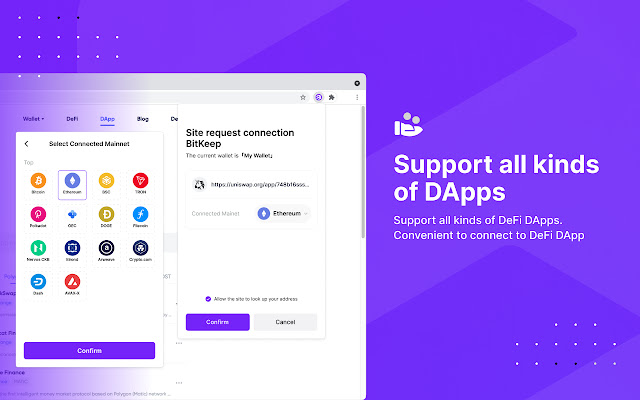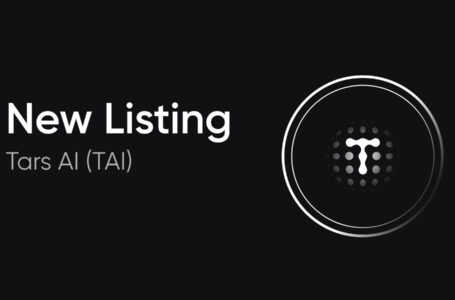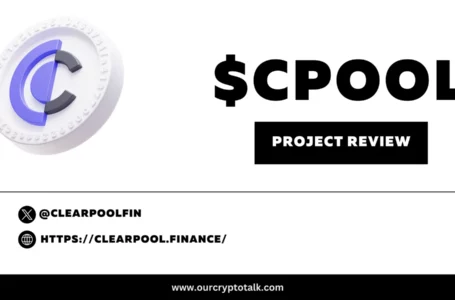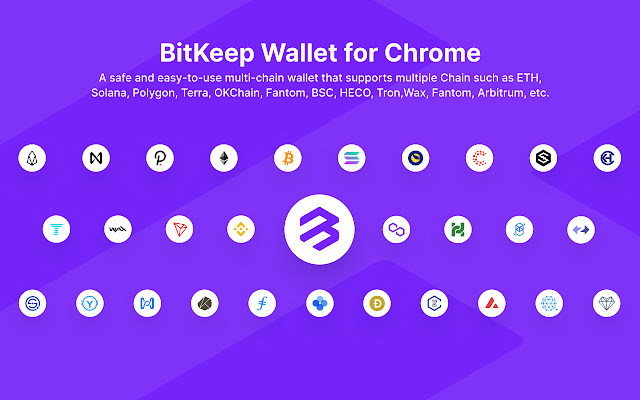
BitKeep is a decentralized multi-chain cryptocurrency wallet dedicated to providing secure and convenient digital asset management services to users worldwide. We now serve nearly 6 million users in 168 countries. BitKeep has partnered with top 30 networks, including Polygon (MATIC), Solana (SOL), Binance Smart Chain (BSC), Ethereum (ETH), HECO, OEC, TRON, Fantom (FTM), Wax, IOST, Avalanche (AVAX), zkSync, Terra (LUNA), Near and Arbitrum, and become your official recommended wallet. With 65+ main chains, 10.000+ DAPPs and 220.000 supported cryptos, Bitkeep aims to provide the most convenient and user-friendly decentralized portal for users.
DeFi-focused crypto wallet
Dedicated to the DeFi market, BitKeep discovers and identifies quality DeFi projects for you to explore the DeFi world with ease and peace of mind.
NFT Market
Equipped with cross-platform search capability to optimize your NFT investment journey, the aggregated multi-chain NFT Market allows users to make a purchase with any token.
BitKeep DApp Store
The DApp Store that you can easily browse in a minute. Enjoy seamless, simple and secure access to blockchain and all decentralized applications. The DApp Store makes it easy for users to search and use any DApps.
How to use the wallet?
Well, the theory part is over. Now let’s talk about the practical operation. The key here is understanding how to ensure security when using a wallet.
generate a wallet
The first step is to generate a portfolio. The key here is to generate it offline. First, choose a reliable software wallet to generate the wallet. Make sure to disconnect the network when generating. It is generally believed that a wallet should be abandoned once the wallet’s private key has been compromised.
Here is an interesting example: institutions that hold large amounts of cryptocurrencies have strict security measures. As software wallets are often open source, institutions will first ask security experts to audit all software wallet code to ensure the code is backdoored.
Then they find an obsolete computer, install the software wallet, and generate a wallet. Finally, they destroy the computer. Of course, there’s no need for individual users to get so complicated. It is suggested that we choose an established software wallet, for example a wallet that has been in operation for at least 3 years and is decentralized and open source. It is safe to use this type of wallet to store our crypto assets.
Does the wallet distinguish between hot and cold?
You may also have learned that there are cold wallets and hot wallets. A cold wallet means that the wallet’s private key has never been exposed to a networked device. The paper wallet we mentioned earlier is a cold wallet. Software wallets are usually hot wallets because there is no way to make a transfer without connecting to the internet. Here’s a practical security measure. We may use various ways to store our crypto assets.
For coins that are large in quantity and must be kept for a long time, use cold wallets. For currencies that are traded frequently, use exchange wallets. For other coins, use more than one software wallet or generate multiple addresses in the same software wallet and store the coins in a decentralized way to ensure that the value in each wallet is not too large. (For a detailed operation tutorial, see the BitKeep Tutorial).
Please note that the wallet address is equivalent to the public key and will not affect security when the public key is exposed. You can transfer assets in your wallet and have peace of mind. All these wallets take the cold storage approach. But if you need to make a transfer to other people, you must generate a new wallet and enter the private key to transfer. When the transfer is complete, discard the wallet (private key). It has to be added here that most software wallets have been improved in terms of security. They do not store private keys, but encrypt the keys and place them in the Keystore file.
For each transfer, you need to decrypt the Keystore file with a password to access the private key. At the same time, a software wallet will not upload a private key or a Keystore file to the connected servers but will only keep it on our phones. Such measures increase the security of the software wallet, but it also means that if something goes wrong when your mobile phone, the wallet developer will not be able to recover your private key, and your wallet assists are, of course, very forever. To summarize, don’t put too many coins in a wallet, generate wallets offline and store them in cold storage.
How to trade (buy/sell)?
How to buy coins through Swap?
The user opens the BitKeep wallet, swaps the main chain wallet to be traded and then clicks [Swap]; The Swap page displays the current currency market and users can choose different currency categories. If the target transaction currency is not displayed on the page, click the search icon in the upper right corner to search for the target currency. Here is an example of DOGE, click [DOGE] to enter the currency market page, click [Buy] to enter the transaction page, users should pay attention whether the main chain of the two currencies in the transaction is the same main chain, otherwise the transaction cannot be matched;
Enter the total value of any of the currencies and the system will automatically display the total value of the exchanged currency. Pay attention to details like slippage and transaction fee at the bottom of the page. The slippage can be modified after clicking and then clicking (Confirm). The pop-up window will display the total currency amount of the transaction and the current transaction fee. The user needs to verify the information again. If there is no problem, click [Next] and enter the 6-digit wallet password. At this time, the transaction has been generated, click [Confirm].
After the transaction is successful, you can view it in the history record (Figure 1), click to enter the order details, and view the detailed transaction information. If you want to check the transaction status in the chain, click [Lock Browser] to view it. If [Success] is displayed, the transaction in the chain was successful. Back on the wallet homepage, the user can check if the newly traded currency has been added automatically. (If the transaction fails or other failures, users can contact the official BitKeep mailbox at the bottom of the order results page to report any issues encountered.
How to sell tokens through Swap?
The user selects the wallet and main chain to carry out the transaction and clicks on the transaction currency. Here is still DOGE as an example. Enter transaction currency details page, click [Swap] to go to Swap page. Select the currency after the sale, click BNB to exchange other main chain currencies, then enter the transaction currency value, click [Confirm], pay attention to the miner fee and other information below, which is the same as the purchase currency above. Like this tutorial, you can set the slide size.
Check transaction information and miner fee again, click [Next], enter 6-digit wallet password to complete the sale, then check order history and blockchain browser and tutorial to “buy” currency” the same, and will not be repeated here.
How to perform cross-chain exchange?
What is cross chain?
With the development of blockchain technology, in addition to the main public chains BTC and Ethereum, many new different public chains were born. User demand for asset conversion between different public chains has spawned a new cross-chain technology. Cross-chain, as the name implies, is a technology that allows value to cross the barriers between chains and lead to direct circulation.
So, how to understand the cross chain? A blockchain is a type of distributed ledger. A blockchain is an independent ledger, and two different chains are two different independent ledgers, and the two ledgers are not related. In essence, there is no way to transfer value between books, but for a specific user, the value stored by the user on one blockchain can become the value in another chain, which is the circulation of value. In fact, cross-chain is essentially the same as exchange. Cross-chaining does not change the total value of each blockchain, it is just an exchange between different holders.
One of the core elements of cross-chain technology is to help user A on one chain find user B on another chain who is willing to trade. From a commercial point of view, cross-chain technology is an exchange that allows users to carry out cross-chain transactions on the exchange.
Cross chain swap tutorial
Swap wallets that require cross-chain swapping and swap main-chain. This exchange takes as an example the USDT of the Heco network. Click [Swap] and [Cross-chain Bridge] to enter the page, set the exchange value, current main chain and main chain after cross-chain. Pay attention to the miner fee shown below to avoid the balance being less than the amount you need after deducting the cross-chain; click [Confirm] and enter your 6-digit wallet password.
After submitting the cross-chain transaction, click [I understand], you can view the transaction in the cross-chain transaction history page, and click to enter the transaction order detail page; if you are concerned about the transaction failure, click [Block navigation] in the lower right corner. Viewer] to check the status; if it displays as [Success], it means that the cross-chain exchange has been successfully placed on the chain and the cross-chain exchange from USDT from Heco chain to USDT from BSC chain has been completed.
After the cross-chain transaction, where can I verify the exchanged currency?
See the cross-chain swap tutorial above as an example, the USDT of the Heco chain is chained with the USDT of the BSC chain. After the cross-chain is successful, go back to the wallet homepage and click on the top right corner to change the Heco chain to the main chain after the switch. It can be seen that the value of USDT has decreased, which is due to the deduction of miner fees when cross-chaining.
What’s special about BitKeep?
Currently, BitKeep serves nearly 5 million users in 168 countries. BitKeep has built a partnership with top 30 networks, including Polygon (MATIC), Solana (SOL) Smart Chain BNB (BSC), Ethereum (ETH), Fantom (FTM), Avalanche (AVAX), zkSync, Perto and Arbitrum, and has become your official recommended wallet. With 50+ chains, 8000+ dApps and 4500+ supported cryptocurrencies, Bitkeep aims to provide the most convenient and user-friendly decentralized portal for users.
- DeFi-focused crypto wallet: Dedicated to the DeFi market, BitKeep detects and identifies quality DeFi projects for you to explore the DeFi world with ease and peace of mind.
- Videos Market: Equipped with cross-platform research to optimize your NFT investment journey, the aggregated multi-chain NFT Market allows users to buy with any token.
- BitKeep DApp Store: A DApp Store that you can easily browse in a minute. Enjoy seamless, simple and secure access to blockchain and all decentralized applications. The DApp Store makes it easy for users to find and use any DApp.
InstantGas
In its latest version, V7.0.8, BitKeep has released an important feature: InstantGas, which allows its users to exchange Tokens without having any native token. Currently, tokens on Tron and BSC can use InstantGas. BitKeep launched InstantGas to make the cross-chain journey sooner for all cryptocurrency users. Instead of getting native tokens like TRX, BNB or Matic in advance, just tap to choose the token you want and tap Exchange, you’ll see it’s done right away. Even if you only have a few USDT in your wallet, you don’t have to worry. With InstantGas, a sum of USDT (or whatever token you have) will be deducted as a gas fee when you are making a transaction.
With other wallets, if you only have some USDT on Tron and would like to get some TRX, well, you just can’t. You need to buy some TRX, Tron’s native token, in advance to be able to pay the gas fee when making a transaction. With BitKeep Swap, you can use USDT on Tron to exchange for TRX or any other token on Tron of your choice like Sun, BTT, etc. BitKeep V7.0.8 and above supports InstantGas token exchange for tokens on TRX and BSC. The InstantGas feature for other major networks is under development now and will be released in the coming weeks.
BKB Token
The BKB cryptocurrency has a total of 600.000.000 BKB tokens. The BKB coin is a native token created in the BitKeep ecosystem. Designed to be used as a means of payment and proof of membership. Offer holders various perks and benefits. With BKB, users can unlock many public chain features, access VIP wallet features, pay marketing expenses and much more for you to discover.
Bottom Line
Founded in Singapore in May 2018, BitKeep Global Inc provides secure and reliable crypto asset management services to six million users in over 168 countries and regions. BitKeep has forged strategic partnership with several of the top 30 main networks (including Polygon, Solana, BSC, ETH, Wax, Arweave, AVAX, Arbitrum, Fantom, Terra (Luna), becoming their authorized wallet. With over 40 Mainnets, 10.000+ DApps and 220.000+ supported cryptocurrencies, BitKeep is committed to creating the world’s largest gateway to the decentralized world.